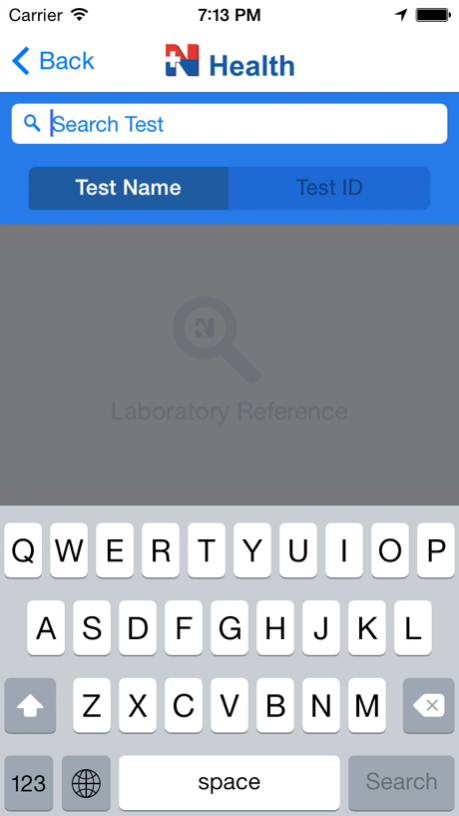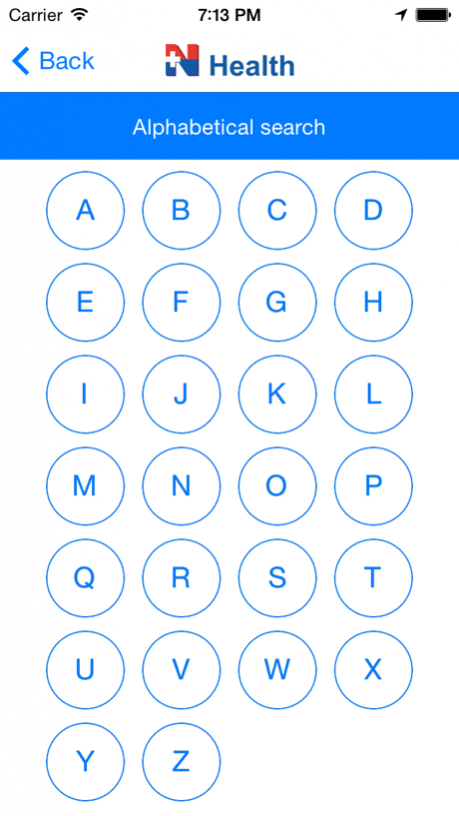NHealth 1.1
Continue to app
Free Version
Publisher Description
N Health is the prominent medical service provider supporting the hospital business. We serve many leading hospitals both domestically and internationally. At N Health, Physicians, Pharmacists, Medical technologists, Accountants, and Logistics specialists including experienced top management team, perform their best services under the systematic technology operation with the international standard to provide comprehensive support services and hospital management as follows:
1. Laboratory Services
2. Sterile Processing Services
3. Biomedical Engineering Services
4. Supply Chain Management
5. Accounting Services
N Health was found in 2001 and it has been 10 years that we are the true Healthcare Service Solutions for every hospital with our 16 branches all over Thailand:
1. N Health Headquarter (Soi Soonvijai)
2. N Health Sathorn
3. N Health Sukhumvit
4. N Health Srinakarin
5. N Health Phrapradeang
6. N Health Sriracha
7. N Health Pattaya
8. N Health Rayong
9. N Health Chanthaburi
10. N Health Trad
11. N Health Hua Hin
12. N Health Samui
13. N Health Phuket
14. N Health Hat Yai
15. N Health Nakhon Ratchasima
16. N Health Chiang Mai
Jun 6, 2014 Version 1.1
• Redesign Home Page
• Test Inquiries Form
About NHealth
NHealth is a free app for iOS published in the Health & Nutrition list of apps, part of Home & Hobby.
The company that develops NHealth is Opendream. The latest version released by its developer is 1.1.
To install NHealth on your iOS device, just click the green Continue To App button above to start the installation process. The app is listed on our website since 2014-06-06 and was downloaded 3 times. We have already checked if the download link is safe, however for your own protection we recommend that you scan the downloaded app with your antivirus. Your antivirus may detect the NHealth as malware if the download link is broken.
How to install NHealth on your iOS device:
- Click on the Continue To App button on our website. This will redirect you to the App Store.
- Once the NHealth is shown in the iTunes listing of your iOS device, you can start its download and installation. Tap on the GET button to the right of the app to start downloading it.
- If you are not logged-in the iOS appstore app, you'll be prompted for your your Apple ID and/or password.
- After NHealth is downloaded, you'll see an INSTALL button to the right. Tap on it to start the actual installation of the iOS app.
- Once installation is finished you can tap on the OPEN button to start it. Its icon will also be added to your device home screen.